
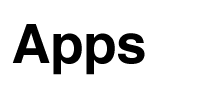 |
 |
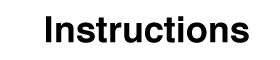 |
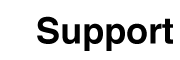 |
|
Unlike many other framing apps, with Crop'n'Frame you design the frame and mat and it's fun and easy to do. Choose shapes, styles, textures, and pick colors from a palette that is customized for every photo. Your photos, selfies and memes will stand out from the rest. Zoom into the best part of the photo and add a professional finish with color coordinated and metallic frames, mats and captions. Save or share via AirDrop, Facebook, Instagram, Mail, Messages, Twitter and more. Crop'n'Frame is also a great tool to use at a frame shop! It can help you visualize how your prints and other artwork will look with different sizes and colors of frames and mats. |
||
 |
|
|
Download it today and see why users review it as "Hidden treasure", "a hidden jewel", "Great technology made simple!", and "One of the Best Apps out there!". | ||
|
Copyright ©2009-2018 FreshAir Software Inc. All rights reserved. |
